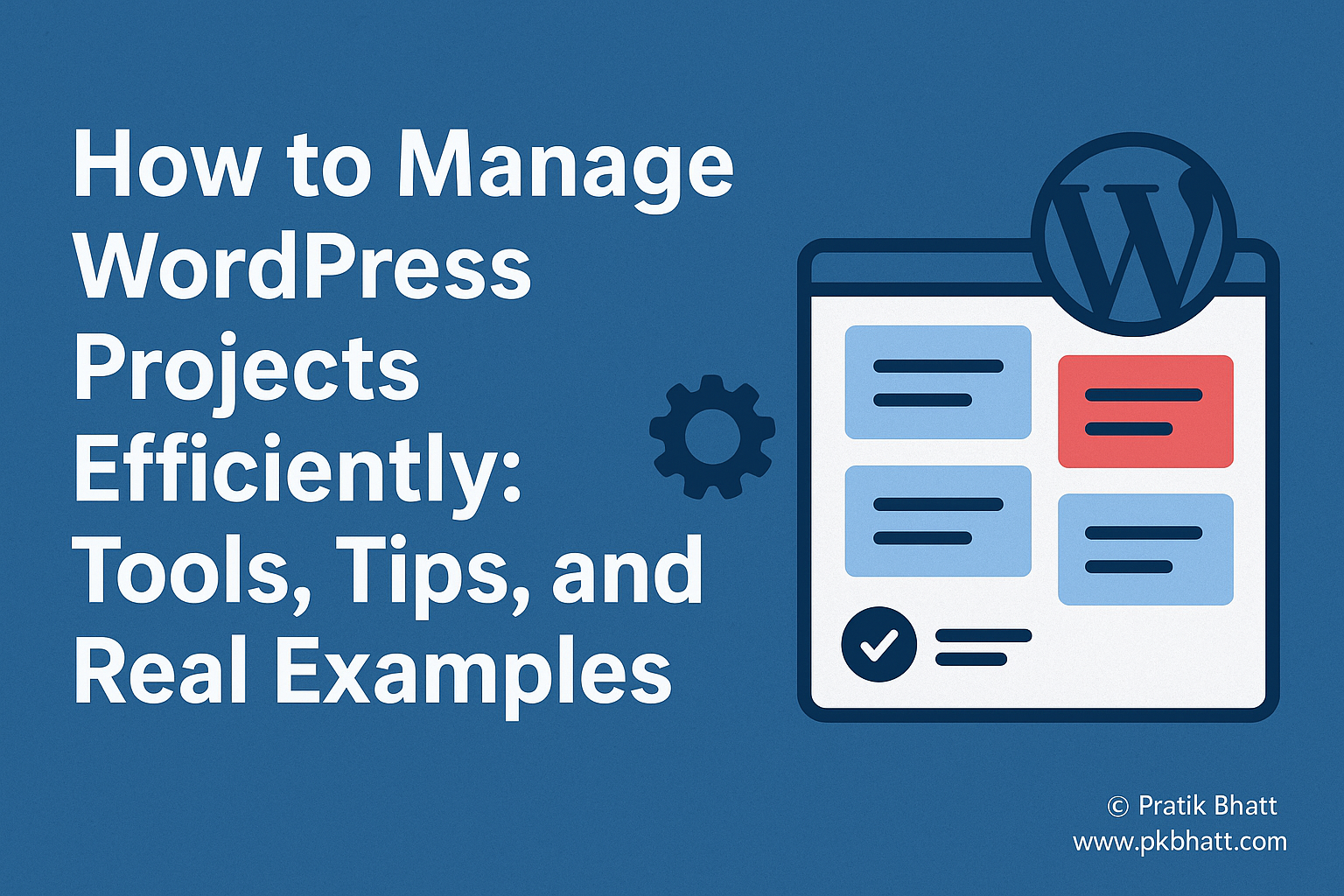
How to Manage WordPress Projects Efficiently: Tools, Tips, and Real Examples
Managing WordPress projects efficiently is both an art and a science. Whether you’re leading a small business website, a WooCommerce store, or a large-scale multisite project, strong project management ensures everything runs smoothly — from kickoff to post-launch.
In this guide, we’ll explore how to manage WordPress projects effectively, the best tools to use, actionable tips, and real-life examples that bring it all together.
Table of Contents
- Why Efficient WordPress Project Management Matters
- Key Stages of a WordPress Project
- Best Tools for Managing WordPress Projects
- Pro Tips to Streamline Your Workflow
- Real-World Example: WooCommerce Project
- Common Mistakes to Avoid
- Final Thoughts
- Bonus Resource
1. Why Efficient WordPress Project Management Matters
WordPress powers more than 40% of the web — but managing WordPress projects efficiently can be tricky. With multiple plugins, clients, and deadlines involved, poor coordination can easily derail progress.
“A great WordPress project isn’t just built with code — it’s built with clear communication, planning, and trust.”
- Fewer delays and scope issues
- Clearer communication between developers, designers, and clients
- Fewer bugs and smoother deployments
- Happier clients and repeat business
2. Key Stages of a WordPress Project
Breaking projects into stages helps maintain clarity and control. Here’s a proven 5-step structure:
- Discovery & Planning – Define goals, target audience, and features.
- Design & Prototyping – Create UX/UI mockups in tools like Figma or Adobe XD.
- Development – Build themes, plugins, and APIs using coding standards.
- Testing & QA – Ensure speed, security, and cross-browser compatibility.
- Deployment & Maintenance – Go live with proper backup, then monitor and optimize.
“Measure twice, code once — planning before development saves countless hours later.”
3. Best Tools for Managing WordPress Projects
Project Planning & Collaboration
- ClickUp / Asana / Trello – Manage tasks, sprints, and timelines.
- Notion – Keep documentation, SOPs, and notes in one place.
- Slack – Improve real-time communication between teams and clients.
Development Workflow
- GitHub / GitLab / Bitbucket – Use version control for all custom code.
- Local WP / DevKinsta / WP-CLI – Create isolated local environments.
- WP Stage Coach / WPvivid – Manage staging and backups securely.
Testing & QA
- BrowserStack – Test across browsers and devices.
- Query Monitor / Debug Bar – Identify bugs and performance issues.
- GTmetrix / Lighthouse – Audit speed and Core Web Vitals.
Client Communication & Reporting
- Google Docs & Sheets – Track progress and maintain documentation.
- Loom / Zoom – Use video walkthroughs for demos and updates.
- Basecamp / Monday.com – Manage client communication and milestones.
“The best project management tool is the one your team actually uses.”
4. Pro Tips to Streamline Your Workflow
- Define Requirements Early: Always document client expectations and get approvals before coding begins.
- Use Repeatable Templates: Create reusable templates for project briefs, QA, and deployment checklists.
- Embrace Version Control: Every project should start with Git — it’s your insurance against code loss.
- Automate Tasks: Use GitHub Actions, Buddy, or WP-CLI to automate testing, deployment, and maintenance.
- Document Everything: Keep plugin lists, credentials, and setup notes accessible for your team.
- Use Staging Environments: Test on staging first — never on the live website.
“Automation and documentation are silent heroes — they save you time when you need it most.”
5. Real-World Example: WooCommerce Project
Challenge: A fashion brand’s WooCommerce store was slow, buggy, and lacked a staging setup. Plugin updates frequently broke the checkout process.
Solution:
- Migrated project to GitHub for version tracking.
- Set up a staging site using Kinsta.
- Managed tasks through ClickUp, assigning clear roles.
- Optimized performance using WP Rocket and Perfmatters.
- QA tested via BrowserStack across devices.
Result:
- ✅ 35% faster page load time
- ✅ 100% reduction in update-related crashes
- ✅ 25% faster development turnaround
“Efficiency in project management isn’t about doing more — it’s about doing the right things faster.”
6. Common Mistakes to Avoid
- Skipping the discovery phase
- Ignoring mobile and cross-browser testing
- Working without version control
- Leaving client feedback for the end
- Neglecting documentation and maintenance
7. Final Thoughts
Managing WordPress projects efficiently requires more than just technical skills — it’s about leadership, organization, and adaptability.
By integrating the right tools, maintaining clear communication, and using structured workflows, you’ll deliver projects faster, improve quality, and build stronger client relationships.
“Great project managers don’t just deliver websites — they deliver experiences that build trust.”
8. Bonus Resource
If you manage multiple client sites, tools like ManageWP or MainWP can save hours every week by centralizing:
- Updates
- Backups
- Security scans
- Uptime monitoring
These tools let you maintain all your client websites from one dashboard — efficiently and securely.
✅ SEO Keywords to Target
- WordPress project management
- manage WordPress projects
- WordPress tools for agencies
- WordPress workflow optimization
- WooCommerce project management